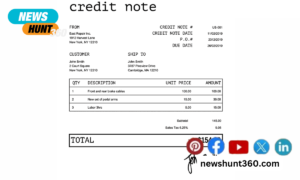Our mobile phones have become an inseparable part of our life in recent years. We use our mobile phones to communicate with the rest of the world about anything from shopping to health.
While phones keep us linked to the rest of the world, music helps us reconnect with ourselves. Nothing compares to the pleasure of listening to music on our mobile devices.
Some websites allow you to download music with the highest quality sound, such as the pirate bay. However, if you want to learn how to download music on your phone, keep scrolling down, and we will get there.
Contents
How To Download Music From The Internet?
There are various methods for downloading music on your phone. You may either download a music app, go to YouTube and search for your favorite songs, or just download it from supported sources for offline use.
Each approach will be thoroughly detailed in this section. So buckle up for the complete guide on downloading music to your phone.
Method 1: Use Mobile Apps
If you have a smartphone, it must come with a default music app. Google Music is the app for Android, whereas iTunes is the app for iOS. These apps are built-in and may be used without the need to download anything.
With an active Internet connection, you can utilize these applications. For example, you may make a playlist of your favorite songs and listen to them whenever you like. However, you must download those tracks if you want to hear them offline. To do so, follow these steps:
Step 1: Open the music app that you usually use.
Step 2: Select the music you wish to download by tapping on it.
Step 3: Click on the Download button. The music will be stored on your phone for offline listening in the future.
Method 2: Use Subscription-Based Service
You may listen to live music and download tracks on several subscription-based apps. The most well-known of them is Amazon Prime Music. If you wish to get music from a service like this, follow these steps:
Step 1: On your phone, go to Google Play or App Store and download the app for your subscription-based service.
Step 2: Create a user account.
Step 3: In the search field, type the song’s name.
Step 4: Click on the Download button.
Method 3: Use Third-Party Apps
If you’re dissatisfied with your smartphone’s default music app, there are many free third-party music applications available to provide a more personalized experience. Apps like Soundcloud, Wynk, and Spotify are easy to find in the App Store and provide access to millions of tunes to fit any mood.
You can listen to music online and download it to your phone for offline listening, just as with other music apps. If you have an Internet connection and use it frequently, you may listen to music on your phone without interruption by following the instructions below:
Step 1: Go to the Google Play Store and download an app.
Step 2: Before downloading it, check its ratings and reviews.
Step 3: Wait until the download is complete.
Step 4: Open the app when installed and start listening to your favorite music.
Best Music Apps On The Internet
- Spotify: Spotify is perhaps the greatest music streaming service available. It contains a diverse music collection ranging from Pop to EDM to Punk and Indie.
All of this is provided without charge. However, if you subscribe to the premium service, you will listen to music without ad interruptions.
- Pandora: Pandora is an ad-supported music app and allows users to create playlists based on artist and genre. You don’t need to pick which songs to put in your playlist because the software will do it for you automatically.
In addition, you may give music a thumbs up or a thumbs down to give the song a review.
- Apple Music: Apple Music does not provide a free account, although a three-month trial is available. This subscription music streaming service is well-known for its exclusive releases and is one of the most popular in the United States.
It also allows users to see music videos. In addition, you can sing along to any song you choose due to the app’s new lyrics display function.
- Amazon Music: Prime Music has over 2 million music and thousands of playlists and channels. Music Unlimited includes over 50 million songs and is constantly expanding as new music is published.
Offline playback is available on both services; however, only the Amazon Music mobile app allows you to download songs.
- Soundcloud: Both free and paid music streaming options are available on Soundcloud. It is a platform for independent musicians to share their music with the rest.
In addition, users may listen to selected music and playlists on their mobile phones and laptops using Soundcloud-compatible browsers.
Final Thoughts
Music is what keeps our spirits uplifted and makes us happy. The pleasure of listening to free music on your phone is unparalleled. So, follow these steps to download and listen to your favorite music on your phone, and don’t forget to let us know how you found this article helpful in the comment box.