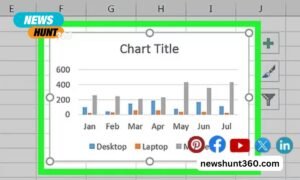UniConverter is another amazing software from Wondershare which makes it easy to convert DVD to MP4 and popular formats with ease in higher resolutions even in 4K. Wodershare UniConverter is more than a normal video conversion software; it is a perfect software for videographers who often have to convert the video files according to their client’s requirements. You can download the Wondershare UniConverter on both Windows and iOS devices for free. What’s more? You can even try the online version of Wondershare UniConverter (originally known as media.io) to convert your videos from DVD to MP4.
You can use its trial version and thereafter, you can upgrade to the premium version which unlocks many other functions. Using UniConverter is really easy. You just have to install it to your Windows/iOS device. Thereafter, you have to click on select video file and choose the format you want to convert the video in. Also, choose the resolution and click on the convert button. Poof! Your video will be converted into the selected format in some minutes like magic. Using the online version of the UniConverter is even easier. You just need to visit media.io and Wondershare Online UniConverter will be opened to use. It is a universal converter where you not only can covert DVD format but also are able to convert any video format to another format and vice versa.
Contents
2. Format Factory – the best media conversion program
The free audio-video and image conversion program is one of the most downloaded tools in the world. And this is due to various facilities, including a friendly, graphical user interface and the availability of the program in as many as 62 languages. Thanks to it, we will change the movie extension to MP4, 3GP, MPG, AVI, WMV, FLV, SWF file, and we will also integrate subtitles in video files and add watermarks to them. A useful feature in Format Factory is the repair of damaged video and audio files and the ability to determine the quality of the converted data. In addition to many parameters that we can adjust before starting the process, the manufacturer of the Format Factory program has installed a large number of predefined profiles for individual formats, which is a great help for inexperienced users. It’s not everything.
3. Free Studio – a complete multimedia set
Free Studio can be described as a set of separate modules for audio-video conversion, which together gives a program with many possibilities. In addition to changing popular formats for mobile devices such as iPod, PSP, iPhone and BlackBerry, Free Studio will successfully download YouTube content (including high definition content) and help you upload your own content to the platform. The useful features of the program also include the function of burning DVDs and creating photos in 3D technology. Each of the tools can be opened in a separate window, so that several of them can run simultaneously, downloading, converting or editing files. Most programs are automatically included in the set, while others, usually less used, can be added to it with a single click.
4. Any Video Converter – convert and edit video files in one
The free Any Video Converter tool is designed to work with video files and performs many functions at once – thanks to it we will download videos, change their format, and also perform basic file editing. In the module responsible for corrections, we will be able to cut out unnecessary fragments, change the brightness, contrast and saturation of colors, apply graphic effects and transitions, and add watermarks. Another great feature is that we will add subtitles to our videos that can be loaded from local drives. The multitude of formats offered by Any Video Converter for converting files makes it a useful program with advanced video editing and conversion functions, and a simple enough tool to use for any user.
5. HandBrake Converter
It is an open source program to convert DVD movies to MPEG-4, H.264, MKV and Theora. The great advantage of the extension changer is full support for operating systems from the Windows, macOS and Linux family, which gives it an advantage over other programs of this type, as it will be necessary for people working simultaneously on different platforms. In HandBrake, we can import a DVD folder or a video file using the file browser or drag-and-drop. Next, we will choose the title and presets, the destination of the output format, and also configure the parameters before starting the encoding process. Interestingly, HandBrake can also handle CSS security.
Conclusion
So, there is nothing that can’t be done with the help of technology. Your old memories trapped in the DVDs now can be converted to any viable and flexible video format, you can run on any modern device or share with anybody easily. No more complaints about the video quality and resolutions of the DVD video, just use the best software to convert DVD to MP4 and popular formats with ease and enjoy!