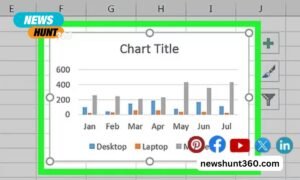Oracle and Microsoft SQL Server are very popular Relational Database Management Systems (RDBMS) that are widely used by organizations to operate enterprise applications. If you are looking for database Oracle to SQL Server migration here is all the information that you will need.
WhyOracle to SQL Server migration
Oracle database is relatively costlier if you use features like data guard or Oracle enterprise manager. On the other hand, SQL Server offers all the features of a database in one license cost regardless of whether it is database engine features, Analysis Services, or Reporting Services. Further, SQL Server has proved to be more robust when it comes to the power to handle massive data processing loads and run applications that are critical to organizational goals. This is an important reason why many businesses are opting for Oracle to SQL Server migration of their databases.
Further, many Oracle users are often anxious about being locked into a single vendor with high licensing costs. This is especially felt when there is a need to upgrade or modernize theexisting systems. But by using Microsoft SQL Server, Oracle database customers can get the required scale, performance, and security needed from enterprise-level applications at reasonable and affordable costs.
What works in the favor of Microsoft SQL Server is that costs are kept under control through consolidation of databases, compressing data, visualizing servers, and allocating resources optimally. Hence database policies are more streamlined and seamless. You can also utilize the self-service business intelligence attributes of SQL Server to create your e4xclusive reporting systems. Hence the dependence of organizations on IT and DBAs is significantly reduced.
Contents
Steps for migration of database Oracle to SQL Server
Before coming to the core task of database Oracle to SQL Server migration, it is necessary to take several preliminary steps to ensure that potential problems do not arise later.
- Install SQL Server on the target server where the migrated database will be hosted. Make sure that proper connection and accessibility are established between the Oracle source database and the SQL Server target database.
- Install Oracle Client and SQL Server Migration Assistant (SSMA) on that server.
- Check the connectivity due to port and other firewall issues, launch SSMA, and connect it to the source database Oracle.
- Map Oracle schema to the point where migration to SQL Server will be done.
- Convert and load Oracle objects to SQL Server. This can be done either by saving a script and running it in SQL Server or by synchronizing the database objects.
- Migrate data Oracle to SQL Server and update all database applications.
This process is not limited to only Oracle to SQL Server migration but can be used for Oracle to Azure SQL database and Azure Synapse Analytics.
Challenges of Oracle to SQL Server migration
Database migration is not an easy task and several challenges might arise during the process. Here are a few that you have to focus on during and after migration.
- Checking the performance of the database after migration: You should have a clear understanding of the database workload before migration. Areas to be covered include key performance metrics and frequency of peak loads. A mechanism to replay the workload is needed to make a proper comparison. This can be achieved through the SQL Server Distributed Replay feature on your load harness. Once under load, the new technology can be evaluated by tracking the pressure exerted on the CPU, IO Operations, Memory, and network traffic. You can easily determine if the technology is sized properly by monitoring the system when it is under pressure and estimate whether the resources have to be adjusted.
- Migrating indexes from Oracle to Microsoft SQL Server: Apparently, an index appears to be simply another object in the database that has to be migrated. However, there is a lot of difference as to how the data sits in the storage in Oracle and SQL Server. The solution is to examine the logical layout of the tables and relationships by focusing on the business needs and use cases of the underlying data to arrive at an optimized indexing strategy.
- Optimizing licensing: Licensing is one of the major factors to be considered for Oracle to SQL Server migration.Mostly, the standard SQL Server Standard edition is sufficient but some critical features of the Enterprise Edition might be required in the areas of security, manageability, availability, and performance of the workload.
- Scope of conversion from Oracle to SQL Server: Where scope is concerned, you have a choice of how to proceed with the conversion. After reviewing all the schemas at the Oracle source, you can either migrate each schema to its exclusive database or convert it into a single database with several schemas. Also, pay attention to the security required for isolating the various schemas.
- Precise migration issues: Several factors have to be taken into account for Oracle to SQL Server migration. Apart from reviewing the schemas in each Oracle instance, emphasis has to be given to data type differences and mismatches. For example, Oracle and Microsoft have different SQL ANSI standards which may return diverse results. Also, numeric and date/time values are stored in dissimilar precision and scale.
- Testing the converted code: It is important for the QA team to review the code conversions from Oracle to SQL Server. The converted code should be verified to ensure that the data remains in the format and the order that the organization is familiar with.
This is the process of Oracle to SQL Server migration and the challenges faced by businesses.