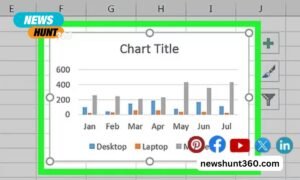As we know that LinkedIn is a widely used platform for businessmen, employers, employees as well as job seekers. It makes the task of finding a job and even hiring an employee easier. However, one can benefit from this platform if he knows well the ways to use it.
For example, it is necessary for you to know how to find your LinkedIn link and how to share LinkedIn profile. The best and the easiest way to share your LinkedIn profile is to share its link. There are chances that people don’t know how to get LinkedIn profile link or URL.
Contents
The procedure to find out your LinkedIn link:
The process of finding your LinkedIn link is very simple and easy. Here is the step by step procedure you can use to get or find your LinkedIn link.
Visit the LinkedIn website: First thing what you need to do is go to the website of LinkedIn and login to your account. You can do so by providing there your username and password.
Go to “view profile” option: After you have successfully logged in to your account, the next step is to find out and click the “view profile” option.
Do you need service related to LinkedIn profile management?
You can easily find out the “view profile” option by opening your profile info. And you can open your profile by simply going to the tool bar appearing on the screen and click the “me” button available there.
Find out the URL: Once you have opened your profile info and view profile option, it gets very easy for you to find the link of your account. What you need to do is just go to the link bar and the URL appearing there is the LinkedIn link of your profile, which you are in search of.
Now, after getting your LinkedIn URL, you can easily share the Link wherever you need it. Whether you need to share your profile with any of your clients directly, or you want to add it to your resume this link will be helpful for you.
More things to know about LinkedIn link:
After you have successfully found the link for your LinkedIn profile, there are certain things you need to know about it so that you may easily use it wherever you need.
It is important for a LinkedIn account holder to know about the ways of sharing his profile link. Because he may need to share it at different places like in his resume as well as with various clients.
The process of sharing LinkedIn profile is very simple. If you are using LinkedIn at desktop website, you can simply highlight and select the link of your app and then copy it. After copying it, you can paste it at the place where you need it to be shared.
However, if you are using the LinkedIn at android app, then also you have to follow the same process. You can open profile options and link and then you will find the copy option here as well. From here you can share the profile link.
How to change URL?
The process of changing the LinkedIn profile link is also very simple. You can select the “edit profile and & URL” option and edit the link as per your requirements and needs.
Conclusion:
If you are new to the LinkedIn platform and don’t know how to add LinkedIn link on resume or simply share it with any one, there is no need to worry about it.
The process of finding the LinkedIn profile link as mentioned in this article will make it easier for you to get and share the link of your LinkedIn profile. In addition to it, you will also come to know how to change LinkedIn url after reading this article.