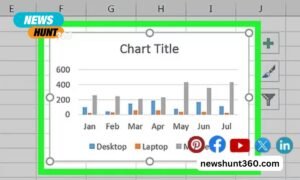Macs are tremendously highly advanced computers that are built to be able to perform specialized tasks. Along with the powerful processor, video editing on Mac devices at the peak level becomes easier, and for this reason, there are a plenty of video editor for Mac available in the App Store. In this blog, we are going to talk about the most common ones and their characteristics.
Here we are going to introduce some professional video editing software for Mac users:
Contents
If you are one of those people who spends a lot of time surfing the web, you have definitely noticed other users’ clips that they share, videos that are created by combining different elements and have background music. Beautiful filters, texts with animation effects and…. We offer you Filmora for Mac from Wondershare company to prepare this category of clips.
Wondershare Filmora X is used by professional videographers and movie editors. It has crossed the milestone of 50 million downloads from 239 countries. It is suitable video editing software for beginners as well as intermediate users. With spontaneous operation interface, it is bestowed with 1,000 specially designed motion elements including texts and images, easily to embed VFX graphics, and carefully selected music from musicians active around the world, you can watch videos in various scenes.
Filmora comes with the most amazing features used in professional movie editing such as Motion Tracking, Color Match, and Audio Ducking. Moreover, the new 14 filter effects, 120 new animated title templates and 50 new transitions have been added recently to enhance your video editing experience.
iMovie
IMovie has been operating officially for over 15 years. The first version of this wonderful Mac video Editor was announced in 2003. A year later, the company introduced an updated program for which the requirements of the operating system were established.
For example, many applications are designed for a specific type of device. A huge number of programs can be found on Apple devices, including iMovie. How to use this software and what it is for, we will consider further.
The iMovie app, part of Apple’s iLife suite, is brilliant in its simplicity. It allows you to quickly and easily edit video files captured with an iOS device. To edit a movie in iMovie, you do not need professional knowledge and skills as a professional editor. All you need is a few taps on the touch screen and successively following the instructions displayed in the intuitive interface.
Final Cut Pro
Final Cut Pro is an application designed by Apple itself to be able to edit in a professional way with a very simple interface. It includes a whole series of external add-ons that can be purchased to be able to make much more professional editions. It allows working with videos in 360º and of extremely high resolutions.
This program is famous for its optimization for Apple equipment, where even on super-mobile MacBooks it can easily handle many effects and a movie in 4K. It is also not as complicated as other video editors, so novice creators should easily find their way in it.
What are the possibilities of this program? Suffice it to say that Final Cut Pro X was where films such as The Social Network from 2010 or the winner of 4 Oscars (+ nominations for video editing) were edited (This is not a country for old people from 2007). As you can see, this is a program that will work even in professional productions.
Adobe Premiere Pro
If you are a professional video editor then you must have know about Adobe Premiere Pro or Apple Final Cut Pro. Both Video editors are available for Mac devices and are amazing when it comes to video editing, but there are important differences. Adobe Premiere pro is a direct competition to Final Cut on Mac, but still is not able to beat it. Adobe Premiere pro includes all the functions you need to prepare a totally professional project and many add-ons that can be purchased separately.
In addition, Premiere Pro offers a smooth workflow and an accommodating interface. The program also has extensive tools to assist you with your project, whether it is a short 30 second clip or a full-length feature film.
Virtually every editing program allows basic color grading. Personally, most of the video editors use Adobe Premiere Pro, which also has such a tool and it is quite advanced. Adobe Premiere is also loved for its detailed color correction, slider panels for audio enhancement and excellent basic video effects. The program has undergone numerous improvements over the years based on suggestions and needs of its many users. Hence, every new release or update brings new features and improvements.
Adobe Premiere Rush
Premiere Rush is a new member of the Adobe family. It is intended for creators who share their work mainly on YouTube, Facebook and other social networks.
It is not a program as simplified compared to its desktop counterpart as Photoshop Express. Adobe prefers to describe Premiere Rush as an “enhancement” for creators to make it easier for them to assemble their movies and share them online. The app gives you access to templates, filters, sounds, and more. It also remembers what parameters and formats are best for social networks, so we will not have to set them ourselves.
Premiere Rush works primarily thanks to the cloud, so it does not only rely on the computing power of the smartphone or the resources of video files stored on the phone. This makes the app a cross-platform device – it is already available in a version for PCs, Macs and iOS smartphones. After starting the project on one of the devices, you will be able to finish it on another.
Conclusion
There are many video editing softwares but we prefer to use these tools as they are also used to edit the Hollywood movies. These professional tools are perfect for YouTubers, content creators, and professional videographers. Among these five tools Wondershare Filmora for Mac sets the bar high when it comes to professional editing software, and at the same time, more cost-effective.