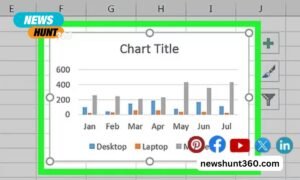Businesses today rely heavily on data and these two programs, Excel and Power Bi, are convenient tools that allow businesses to manage their data in an efficient manner. Learn more about the benefits of using these programs in your business.
Have you ever wondered how Excel and Power BI can help your business? Well, wonder no more! In this blog post, we will take a look at the role these two applications play in business and how they can benefit your organization. From data analysis to forecasting, read on to learn all about the benefits of using Excel and Power BI in your day-to-day work.
Contents
What is Excel and Power BI?
Excel and Power BI are two of the most popular office productivity suite for business. Excel is a spreadsheet application that has been available since 1985, while Power BI was introduced in 2015.
Both Excel and Power BI offer features to help users manage data more effectively. For example, Excel can be used to generate reports and graphs, while Power BI can be used to create interactive dashboards that illustrate key data trends. Additionally, both applications can be used to collaborate with other team members. Finally, they both offer tools to help users understand their data better.
How Excel and Power BI can help your business
Excel and Power BI are two very popular business tools that can help you manage your data more efficiently. They can help you analyze your data, make informed decisions, and improve your business processes.
The first thing you need to do is to set up your workbook in Excel. This will allow you to input your data and analyze it using Power BI. Once you have set up your workbook, you can start exploring the different features of both tools.
In Excel, you can use charts and graphs to visualize your data. You can also use special formulas to process and analyze your data. For example, you can use the AVERAGE function to calculate average values for a column of data.
Power BI offers a lot of similar functionality to Excel, but it also provides more advanced features such as gauges and buttons. You can create interactive dashboards that display various pieces of information in a summarized form. This makes it easy to see trends and understand how your data affects your business operations.
Overall, both Excel and Power BI offer a lot of valuable tools that can help you manage your data more effectively. They are both versatile enough to be used for different types of businesses, and they are both free options available on most platforms.
How to use Excel and Power BI for your business
Excel is one of the most popular software applications used in businesses today. It is a versatile application that can be used to manage data, create graphs and charts, schedule tasks, and much more. Power BI is a free addition to Office 365 that allows you to create reports and dashboards using Excel and other Microsoft tools.
To get started with Excel and Power BI, you’ll need an account at Office 365:
- Open Office 365. If you don’t have it already, sign up for a free trial at office.com/account .
- To use File & Settings, scroll to the left menu, then click File & Settings.
- In the “File” section, under “Account type,” select “Personal.”
- Under “Your subscription settings,” enter your login credentials for your Office 365 account. (If you’re using a work or school account, enter your organization’s subscription ID instead.)
- In the right navigation panel, under “Tools & services,” select “Excel.”
- On the Ribbon tab on the ribbon bar, click the “Home” button (or press Windows+H).
- On the tab labeled “Worksheet: Default,” click on the name of any open worksheet in Excel 2019 or later to open it in Power BI Desktop:
If you don’t see a Worksheet: Default tab on your Ribbon bar after clicking on Home on the Ribbon tab, then Excel wasn’t installed or isn’t registered with Power BI.
- If you don’t have a worksheet open, you can create one by clicking on the “New Worksheet” button on the Ribbon bar and entering the name of your worksheet in the “Name” field:
Conclusion
Excel is a powerful tool that can be used in business to manage data, create graphs and charts, and more. Power BI is an add-in that makes it easier to work with Excel data, allowing you to connect to various cloud services so that you can run your analyses quickly and easily. By using these tools together, you can increase your productivity and efficiency when working in business.