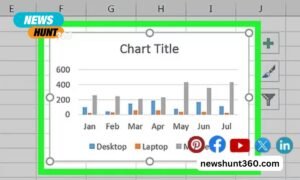One of the critical factors to a successful QR code menu implementation is categorizing your selections. Customers can easily find the food or beverage they want to eat, which means quicker ordering processes for restaurants.
While menu categorization may be straightforward for the most part, it can be tricky, mainly when categorizing bestsellers, new items, discounted meals, limited-time vouchers, and more. That’s what a menu QR code generator addresses in its range of solutions, including real-time updates, customization, and more.
Consequently, depending on the dish, some meals can be served as the main course or a side. Customers also make modifications to their meals, like excluding onions, no chili, or well-cooked eggs making it all the more tricky.
Fret not! Here’s a quick guide on QR code menu categorization.
Contents
Of course, the categorization in your QR code menu depends on the selections you have in your restaurant. Generally, the common categories most restaurants can include in their QR code menu are:
- An appetizer, also known as a starter, is a dish served before the main meal. Some appetizers are served cold, but most are served hot.
- The Main Course is the highlight dish of the meal. It can contain several courses of food, including sandwiches, pasta, and rice, among others.
- A dessert serves as the final dish of the meal. It usually consists of sweet food selections like cakes, confections, and beverages.
For most casual dining, and even in some fine dining restaurants, these three categories are enough to serve a filling meal to customers. Most QR code menus consist of these categories, along with other in-house specialties of restaurants.
Depending on the restaurant and market it serves, the menu categories can include:
- Hors d’oeuvre
- Amuse-bouche
- Soup
- Salad
- Fish
- First main course
- Palate cleanser
- Second main course
- Cheese course
- Dessert
Note that these menu selections may only apply to European-style restaurants. While restaurants can adapt menu categories for food selections in other cultures, they can also set the best menu categories that match their needs. Moreover, they can also serve fusion cuisines.
Where can you categorize best sellers?
If you have popular menu selections in your restaurants, increase their visibility by placing them at the top of your QR code menu. This way, people can easily scroll to each category to find trending and popular products in your restaurant.
Similarly, restaurants can indicate the best seller in each category through a star or highlighted text in the menu. Even if customers scroll through the best seller section, they can always see the best sellers for your restaurant.
How to dish out discounts and limited-time vouchers
If you’re giving away discount codes or limited-time vouchers for customers, a QR code menu generator can apply changes in the system automatically. Once the time is set, customers can save on their orders for either dining in, takeaway, or both.
Restaurants can dish out discounts and limited-time vouchers in one of two common ways:
- Show the code as a popup upon scanning the QR code, which customers can apply when ordering
- Automatically apply price changes to ensure all customers can take advantage of the discount
Whatever method the restaurant chooses, tweaking, real-time tracking, and seeing the sales and performance growth can be done through a QR code generator.
There is plenty of menu QR code software online, but they’re not all similar.
Some may require you to commit to a full-time plan to take advantage of their packages and features. Some may advertise a free platform but offer limited features or require an expensive monthly plan.
The great thing is that some QR code generators offer their specialized tool for restaurant menus, with a 14-day free trial period and no credit card information required.