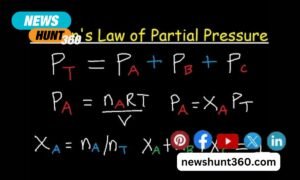Design is a process that depends on choices and proper planning. Designers need to develop efficient eLearning products. The designs should be functional with great usability. Today, the education sector is shifting to the digital space. Many learners now adopt eLearning courses to further their studies. Thus, designing practical applications is essential to meet user needs.
The design process is involving and requires input from different professionals. Good designs translate into valuable content. The latter captures the learners’ attention and motivates them to use the eLearning platform.
Thus, you need to incorporate some features to make an eLearning design functional and appealing. It will help you to make lasting connections with your target customers.
This article helps you understand the key features that make your design more engaging. Here are a few pointers to lead you during the design process.
Source: from Unsplash
Contents
One crucial factor in design is navigation. Your customers need a platform with easy navigation. If they find it challenging to move from one section to another, your product will not get customer approval. So, you need to ensure the navigation icons are visible and accessible. In addition, the icons should be consistent in all the sections.
Visual Hierarchy
Visual hierarchy is a crucial design feature that you should apply to the eLearning app. Its primary purpose is to emphasize important content. You can use appealing font styles and sizes to bring out distinctions. Leaners will find your course challenging to read if the text sizes and images are the same. So, ensure you incorporate hierarchy from the headline to the body texts. You can also use contrast to create emphasis on important phrases.
This approach guides the users to identify the relevant content in the course. Thus, learners will immediately know the information to grasp first as they read the rest. Don’t forget to incorporate a focal design that attracts learners’ attention. It could be a relevant image that is well-placed or the navigation bar.
Consistent Style
Each module on your eLearning design should have a consistent style. You need to make sure the graphic design is appealing and formal. Do not overdo your design; you might distract the users. So, you can have the same fonts and colors in each module. Not forgetting to balance the image brightness and contrast on each section.
Having design variations is a design mistake that might result in losses. You need the users to flow seamlessly while using the eLearning app without any doubts. So, ensure your design style is consistent with achieving usability.
Simplicity
Experts always say that less is more, which is applicable in eLearning design. So, it would be best if you kept your design simple to attract more users. A cluttered design is not appealing to learners. It is frustrating and distracts the learners from grasping essential information. Thus, ensure you include only the necessary content and images in your design. You can use graphs, pie charts, or tables to achieve simplicity.
Source: from Unsplash
White Space
Another essential feature to use is the white space. Many designers might overlook this factor. But, it is a critical aspect that will help you to declutter. Leaving plenty of white space allows the learner to focus on the critical course content.
Even though you might be tempted to make your design vibrant, remember it is a learning application. White space will make the content stand out and improve usability.
Color Harmony
Color is a vital design feature that will make your eLearning app effective. You need to use harmonious colors that will appeal to your target audience. Make sure you pick colors that will not distract the learners.
Colors connect to people’s emotions. Thus, you can research and find suitable colors for your eLearning application. So, avoid picking any colors for your design. Be specific and consider your customer’s age and academic level. You will be surprised by the impact that colors will make.
Break Content
Some designers can clutter information on one slide, which is a grave mistake. If you have a lot of information to present to your users, you can break the content. This will give your audience time to grasp essential information without feeling overwhelmed. Moreover, it enhances readability and makes your design more professional.
Distraction-free Template
You need to design an appealing design, but do not overdo it. Avoid adding unnecessary decorations that might distract the learners. It is essential to eliminate irrelevant elements that don’t add value to the user. Remember, you are creating an eLearning platform. Adopt minimalism if you want your application to be helpful. When designing a template, make sure you stick to the basics.
Use Significant Images
As a designer, you need to complement texts with images. It is a critical element that adds value to your design. Thus, make sure you pick meaningful images for your eLearning design. You don’t have to be a skilled designer to add the best images.
Choose images that reflect the course application. It helps learners to retain the information they read on the application. For instance, you can use real photographs that evoke certain emotions. Or you can use the photos to make your eLearning design more professional.
Shapes and Icons
You can use shapes and icons to control usability. These features bring your design to life and improve the learning experience. It helps the learners to focus on each slide at a time without distractions. It allows students to skim through quickly to grasp essential points.
Too much text on a long screen is boring to students. But, adding interesting shapes and icons make your design more attractive. Thus, it enhances focus and helps learners to understand the information quickly.
Simplicity Is Key
eLearning is booming today, with millions of people embracing the ease and convenience of studying at any time and in any location. So, the primary guiding principle of eLearning products should be comfort and simplicity. Learners need a platform where they can quickly understand concepts and progress through the learning material hassle-free. Thus, you can try out relevant design elements for an effective platform. Explore the above pointers and develop an effective eLearning system.