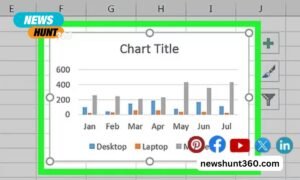A free phone service that renders you a local phone number that can be forwarded to a cell phone, permitting you to separate personal calls from professional calls, is called “Google Voice.” It’s not difficult to get a Google Voice number. You have to register for an account, select a number, and set it up on your cell phone. Below are steps to get a Google voice number.
Sign Up for a Google Account
You must first register for a Google account to use Google Voice features. Fortunately, signing up for a Google account is free and only takes a few moments of your time.
Move on to the Google Account sign-in page and fill in your details in the provided form. You will get to choose an email address here. Consider creating a username similar to your business name if you plan to use Google Voice or other Google apps for professional use. Make sure you read through all the terms and conditions so you understand what you agree to. Once you’re done reading through, enter your password and click “Next” to sign in with your newly created Google account.
Input Your Local Area Code
Go to Google Voice and enter your three-digit area code once you’ve agreed to the terms and conditions. It will use your location by default and give you the cities nearest you, so ensure that you grant Google permission to use your location when asked. You don’t have to grant Google this permission, but part of setting up a local presence with your small business is making sure that you have an area code that is native to the area.
Select a Phone Number
Google will search for documents and show a list of available local numbers. Select the one that you think works for your business. Select something memorable that will be easy for you to remember for your clients and co-workers. If you’re unable to see anything in the list provided, tap the “show more” button. Immediately you see a phone number that speaks to you, click “Select.”
Link Your Existing Phone Number
Virtual phone services work by directing calls to existing devices. Therefore, you need to possess an existing phone number To finish the sign-up process. The phone number you usually use to call the device you want your Google Voice number to ring on should be the number you link with your Google Voice account. Google Voice will send a six-digit verification code by text message to your existing phone number. It does this automatically to ensure you are a legitimate Google customer and not a spam bot. Enter the number in the provided form when you receive the verification code. You can buy google voice numbers easily.
Download the Mobile App
Google Voice provides an app for Android devices and IOS, like other business phone systems on the market. Move on to your play store and search for “Google Voice.” Select the app and click “Download.” You will be asked to sign in, so enter the login details for your Google account to begin. Once that’s complete, you can start messaging and making calls all you like with your new Google Voice number.
Google Voice is an excellent alternative if you’re a small business owner and if you’re on a budget and don’t need a VoIP system’s extras. Google directs you through the entire setup process and helps you to get familiar with it quickly. It is easy to learn and use, serving as the perfect communication tool.