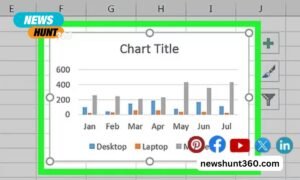If you’re a fan of reading, there’s a good chance you’ve heard of Amazon’s Kindle app. The Kindle app is a free application that can be downloaded on devices running iOS, Android, or Windows operating systems. Once the Kindle app is installed, users can access their Amazon account to purchase and download e-books, which can be read on the app.
In addition to buying books from Amazon, users can download PDFs and other documents from the web and email them to their Kindle address to deliver them wirelessly to the app.
If you have a Kindle Fire or Kindle Fire HD, you can download Kindle app for free. The Kindle app allows you to read eBooks, listen to audiobooks, and more. Follow the steps below to download the Kindle app for your IOS, Android, pc, or mac.
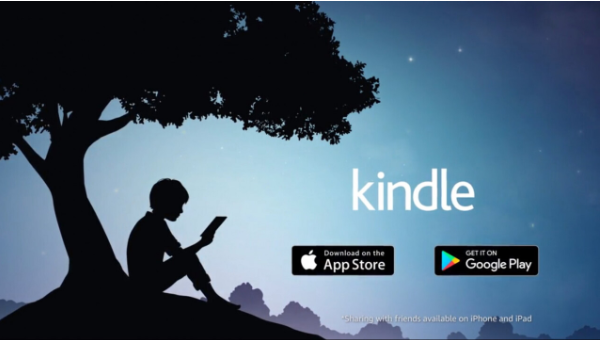
Contents
Guide for Downloading Kindle App for All Devices
Downloading the kindle app is pretty straightforward and only takes a few minutes. Here’s a step-by-step guide on downloading the kindle app for pc, mac, iPhone, and Android.
How to download the Kindle app for pc?
If you’re an avid reader, you know there’s nothing quite like curling up with a good book. But in today’s tech-savvy world, reading isn’t just limited to physical books anymore. With the Kindle app for pc, you can read eBooks on your computer just like you would on a Kindle device. And best of all, it’s free to download! Here’s how:
- Visit Amazon’s official website www.amazon.com/KindleForPC.
- Click on download the kindle app and then run the installation.
- Your Kindle app for PC will start after installation is complete.
Also, you can click here “kindle app for pc” to get more information about downloading the kindle app for pc.
How to download the Kindle app for mac?
- Open the App store and search for kindle.
- Click on the first result. It will be the official version of kindle.
- Click on get and then install it.
- Now go to the Application folder and run the Kindle app for MAC.
How to download the Kindle app for iPhone?
- Go to the your Appstore on your device and search for “Kindle.”
- Select the “Kindle” app from the search results.
- Tap “Get” to download and install the app.
- Tap Open and Install
- If prompted, enter your Amazon account username and password.
- Tap Agree & Download.
For more information about the Kindle app, visit www kindle com support
How to download the Kindle app for Android?
- Open the play store on your android mobile.
- Search for “kindle”, and select kindle from the search result.
- Click on Install to download and install the app, and you will be done with the installation process on the kindle app for Android.
Conclusion:
The Kindle app is a great way to read books on your Android, ios, pc, or mac device. The app is free to download and easy to use. The Kindle app allows you to access millions of books, including bestsellers, classics, and new releases. You can customize your reading experience with font size, line spacing, and margin settings.
Also, if you want to know more, then also visit the Kindle app. You’ll get all the information you need about this App.