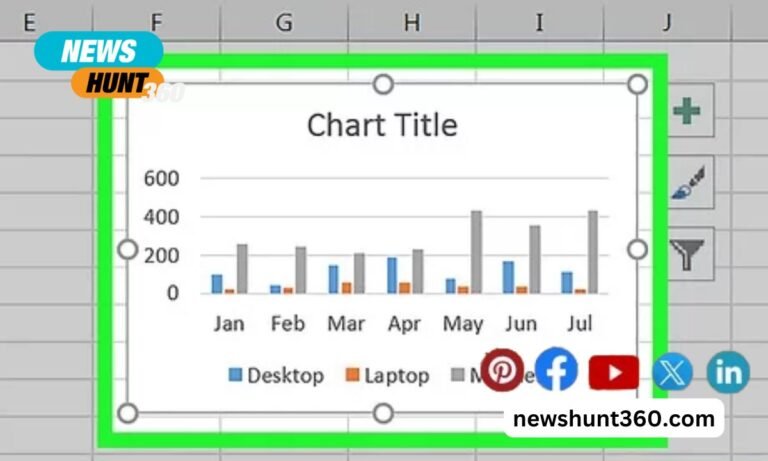“Encryption” is a term which is used too broadly to describe security. A good example, is the term “encrypted flash drive.” This phrase means different things to different people. Some interpret an encrypted flash drive to be a flash drive which requires a password to be entered before the files can be viewed. Some interpret this phrase as a read-only flash drive, where the files cannot be deleted off the drive. Others believe the phrase is related to copy protection, such that a file on the drive cannot be copied or duplicated.
The truth is, the term “encryption” applies a little bit to each one above, only in a different method on how the encryption is applied to the product.
In very simple terms: “Encryption” is the process of encoding information.
Here are four USB flash drive encryption examples of encoding information for security purposes where the products cannot be found on Amazon.
USB Data Encryption
The most common association with encryption is that of a password. With USB data encryption the files on a flash drive are protected until the correct password is entered. An algorithm is applied to the files to mix and scramble the binary copies so everything is un-readable. However, when the correct password is entered the binary part of the files are re-organized to display the file as expected – as if the file wasn’t encrypted.
The USB Data Encryption flash drive on this blog post is a solution where the encrypted files will be decrypted and displayed on either a Mac or Windows computer. This is a unique solution because most encryption products, such as “BitLocker” from Windows is a OS dependent encryption solution. In addition to the decryption working on either a Mac or Windows computer the USB flash drive is also write protected. Meaning the USB is read-only. The benefit with this added feature is even after the correct password is entered and the files become readable, the flash drive still has security where the files cannot be deleted or formatted off the drive.
The encrypted flash drives you find on Amazon do not have write protection and they do not decrypt in both Mac computers and Windows computers.
Here is the USB data encryption product link.
Note: Anyone who enters the correct password can then do anything they want with the files such as print, save, stream, share, screen grab, etc.
USB Copy Protection
Another common misuse of the term encryption is when that term is applied to copy protection. As mentioned before with the definition of encryption, the encoding of information, USB copy protection does encode the information, but a password isn’t required to view the file.
The big difference between encryption and copy protection is with encryption, once the user enters the correct password the user can do anything they want with the file, like print, save, stream, share, screen grab, etc. However, with copy protection the philosophy is backwards… the idea is for anyone to see the file, but nothing can be done with the file. It can only be viewed – nothing else.
A good example of copy protection would be a teacher who creates a valuable video or PDF file and sells them as part of the class curriculum. By using copy protection, the teacher is guaranteed the content will not be illegally duplicated by a student and shared with the rest class. There is no password associated with the files, because a password doesn’t stop the duplication of the content – only copy protection will.
Said another way, the USB flash drive becomes a physical dongle to each copy of the digital files. Without the flash drive, the copy protected content will not play.
USB copy protection products are another category of encrypted flash drives you will not find on Amazon.
Here is the USB copy protection product link.
USB Write Protection
Calling a USB write protected flash drive an encrypted flash drive is a less common mistake. However, it is worth mentioning because the solution restricts activity to the drive, there is encoding of information to make the product secure.
USB write protection is also called “read-only” and the term means the device cannot be written to… the device is protected from being altered. This is a valuable attribute of a flash drive. In today’s digital world, it is important the content put onto a flash drive cannot be changed or manipulated. This is the value in a write protected flash drive. Once the files are copied to the flash drive it is impossible to edit, format, delete, manipulate or alter the content.
The other unique characteristic of a write protected flash drive is the fact a virus cannot jump onto the drive. By definition the USB is read-only, which makes it impossible for a virus to write itself onto the flash drive and spread.
The write protection scheme does require encoding of data to set the USB flash drive into the state of being read-only. This is where some level of encryption is applied to the USB product.
A USB write protection product is another category of encrypted flash drive you will not find on Amazon.
Here is the USB write protection product link.
USB CD-ROM Flash Drive
A USB CD-ROM drive is very similar to a USB write protected flash drive. As with all previous examples, the USB CD-ROM flash drive uses a specific type of encoding to the data to create a flash drive which appears as a CD-ROM when connected to a computer.
From the older “optical days” we know by definition a CD-ROM is read-only, or write protected. This solution uses ISO image files, just like CD and DVD burners to write data to the USB flash drive. The resultant drive is a USB device which appears as a CD-ROM when connected to a Mac or Windows or Linux computer.
Then encoding of information is done at the hardware level of the chip inside the USB flash drive. This chip setting reconfigures the drive to appear as an optical drive. When a customer first receives the flash drive, the USB drive is actually a blank CD-ROM. Once the ISO file is written to the drive, then data will appear, just like that of a CD or DVD.
The USB CD-ROM is valuable because the CD-ROM configuration will take advantage of the Windows auto-run functionality. Meaning, when the USB CD-ROM is connected to a PC, when the user clicks on the flash drive letter in Windows Explorer the auto-run functions will immediately begin. This is a valuable step for software companies who depend on automated installation of their software.
A USB CD-ROM flash drive is another category of encrypted flash drive you will not find on Amazon.
Here is the USB CD-ROM flash drive product link.
As one can see, there are many different “forms” of encryption and how that encryption technology can apply to USB flash drives. This article also points out that Amazon does not carry and offer every type of flash drive which is useful to so many companies and organizations.