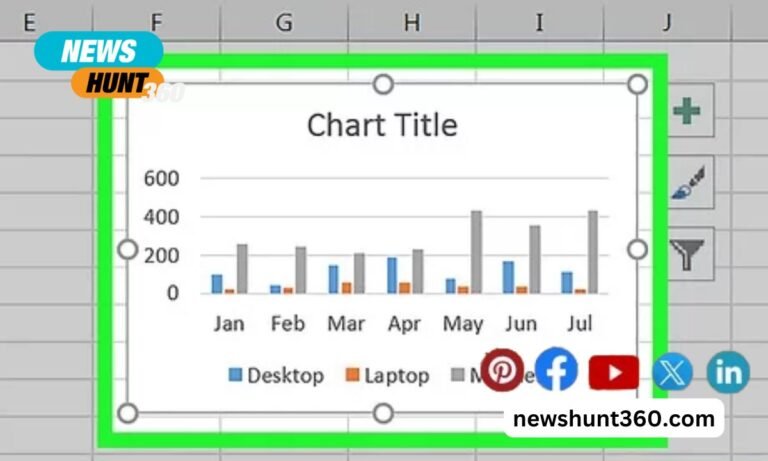If you are someone who works on social media, having video editing skills is important and should not be ignored. You can’t possibly record something and immediately upload it to your account hoping that it will go viral and be watched by millions of people. One of the requirements to go viral on social media is quality video content, and to produce them, you need to be able to know how to edit videos. Then here comes the problem, what if you are a newbie and all you have is an iPhone?
Nowadays, video editing is no longer the monopoly of professional video editors.With advances in editing technology, editing can now be done with mobile applications that can be downloaded easily from Google Play and App Store.All smartphone users can now download and use these applications to edit any type of videos so that the results look like they were done by a professional.
If you are interested in this topic, keep reading!We will discuss about Wondershare FilmoraGo for iPhone.Based on our trials, this is one of the best free video editors.
FilmoraGo for iPhone
There are too many video editing apps on the market for iPhone, but only a few offer the necessary tools for good editing, and FilmoraGo iOS video editor is one of them. FilmoraGo is an app compatible with iOS (and Android), and it is free to download.
With the features and effect packages that are included in the free version of FilmoraGo, you can edit and create attractive videos.
Important features provided by FilmoraGo
– Multiple sophisticated effects: in order to make videos more appealing, you need to add effects, like filters, transitions, and stickers, all of these you can find in FilmoraGo.
– Thousands of royalty music resource: in FilmoraGo there are thousands of royalty music, any type you want can be found. Of course, you can record and use your own voice too.
– Double take: if you are a vlogger and use iPhone XR, iPhone 11, or 12 Series, you can record videos from its front and rear cameras simultaneously, this feature is Double Take.
– AR Camera with filters and stickers: in the latest version of FilmoraGo iOS 5.8.0, there is a new feature called AR Camera. With it, you can add emojis and animated stickers while shooting the video, making the video more funny.

FilmoraGo Format and Resolution
– Supports three aspect ratios: Horizontal 21: 9 and 16: 9
Square 1: 1
– The videos can be exported is HD, that is, 1280 × 720, which for social networks is adequate.
– You can export your videos directly to social networks or download them to your device.
Conlcusion
FilmoraGo for iPhone is a very good option to create your videos on social media. The number of additional effects, such as filters, stickers and transitions is vast. Although of course some are at a cost, but at affordable prices. It’s worth downloading and testing it to see if it fits into your workflow. You can download this iPhone video editor from App Store.
Hopefully by reading this article you will finally know that with only a minimum of capital, you can produce quality video content.No need to pay a fortune to go viral on social media.All you need is persistence, creativity, and FilmoraGo for iPhone!
Thank you for reading and see you soon!