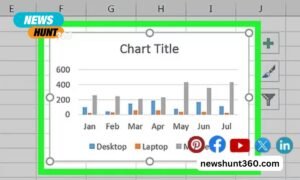Laravel is a robust PHP framework for developing websites. It’s fast, reliable, and has tons of features that make development easier.
However, like any other software, Laravel can sometimes be sluggish or unresponsive. In this post, we’ll discuss some tips so that when you hire Laravel programmers, you can assist them in improving your website’s performance.
Contents
Why is performance necessary?
Errors like reloading or crashing the website create a lousy brand image. If it takes longer to load, many people will leave the site. Therefore, It’s critical to make web applications free of bugs and performative to be considered authentic.
Performance and Optimization are the two critical factors of application success. Where Performance is the crucial part every developer should focus on before delivering the application, Optimization of the code directly affects the performance of the application.
So, let’s discuss the – 6 practical tips guaranteed to boost your Laravel website/web app’s performance.
1) Eager Loading
Use eager loading while getting models from databases and processing their relationships. Eager loading in Laravel is effortless. It aids in the reduction of N+1 challenges with your data.
Professional Laravel development companies employ tools like these to avoid the N+1 problem from occurring on your site. The number N is the total amount of data requests your site makes.
An eager loading strategy attempts to load all data with a single query. While lazy loading delays the activation of resources, eager loading activates a resource as soon as the code is generated.
2) Excessive Caching
Laravel PHP framework includes several caching strategies. It’s pretty simple to speed up a website or web application using this caching technology. Route caching and config caching are two methods that may help you save time.
Caching is one of the essential features of a website. Route caching, also known as fast switching, is used to ensure that web pages function correctly. On a destination basis, outgoing packets may be load-balanced with route caching. The laravel framework is enhanced, and the route file is parsed on each request by the framework.
It involves reading a file and analyzing it. Furthermore, it should be stored so that the online page may utilize and understand it. Laravel allows you to create route files that can be parsed far faster using this method. Similarly, config caching also aids in the speedy loading of your website.
3) Use the latest PHP Version
You can use the most recent version of PHP if you like. This will guarantee that your website performs better. This is a more time-consuming approach since you must need to hire dedicated Laravel developer for your project who will check your code thoroughly.
Only then can you safely update to the latest version of PHP. However, if you do this, the site will profit long-term. The key to a good, smooth-functioning website is code. This ensures that the web page runs flawlessly, with no problems or bugs. This approach aims to produce a high-quality, snappy-loading web page.
4) Utilize the queues
This is the most time-consuming option of all. As a result, it still holds the most weight compared to the other suggestions. In terms of user experience, it is the most gratifying and provides excellent value to users.
You may utilize the laravel queues to reduce the procedure and performance time. Using queues may help speed up the process immediately. This is because web developers are more likely to utilize frameworks like these to develop a high-quality website for their clients. As a result, they may make their customers happy and delighted by offering them a working online application.
5) Avoid using unnecessary packages
Removing unrequired packages is one of the methods that may help you speed up your laravel website. It’s important not to load huge libraries when starting a new project because it’ll slow down development over time.
Because the code is written for each data request, it has to run in the background. Ten minimum classes are loaded on each request when you add 10 travel packages to the app.
It makes no difference for sites with little traffic. However, it can negatively influence a website’s performance with a lot of visitors. To avoid this problem, you must first determine what packages you require. This may improve the speed of your website.
6) Eloquent Paginate, Cursor, Chunking
Laravel Eloquent has some appealing functions, such as Pagination, Chunking, and the Cursor. We access information through the get() and all() functions in Laravel, which are ideal for small data sets. However, when we talk about an extensive dataset, this rarely causes performance issues. So to overcome this issue, utilize the paginate() or chunk() function, which is mainly used to manage vast quantities of models.
When you pass a model to a processing closure, the chunk method retrieves a portion of the models. Because only the current chunk of Eloquent models is corrected at a time, the chunking approach uses significantly less memory than when working with a large number of models.
The cursor approach executes a single database query, but the individual Eloquent models aren’t hydrated until they’re iterated over. As a result, only one Eloquent model will be kept in memory at any given time while iterating over the cursor. The cursor technique reduces the application’s memory consumption when iterating many records using the Eloquent Model.
Final recommendation
While there are many things you can do to improve Laravel website performance, we’ve outlined the six most important and effective tips.
Applying these will get your site loading faster and provide a better experience for your users. If you want help implementing any of these changes or need more advice on how to speed up your Laravel website, connect with a Laravel partner agency with certified Laravel developers on staff.
Partnered Laravel agencies have years of experience optimizing sites like yours and know what it takes to get the best results.
Have a great performance