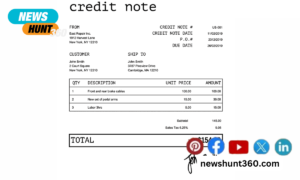Remote work has been taking off in recent years. New tools such as Zoom have helped to make connecting with coworkers from anywhere relatively easy. However, remote work and virtual meetings have introduced some new challenges to the workplace. The following five suggestions will help your team to have better video calls.
Contents
Make Your Office Match Your Personality
Your background is a great chance to communicate something about yourself. If you have a great space at home to work from, you could consider putting up some appropriate decorations behind you. Alternatively, a Zoom virtual office background can be a good way to curate your background without needing the perfect dedicated home office space.
Feng Shui Your Space
Similarly, it is a good idea to invest a little time and effort into the layout of your workspace. When working remotely, it is really easy to let things get messy. This can be distracting for you and for other attendees on your call. Spend a little time getting yourself organized. It may help to apply a few Feng Shui principles to ensure that your space is supporting your success on calls.
Reduce Distractions
Of course, messiness isn’t the only thing that can be distracting on a Zoom call. A lot of people have families, pets and various goings-on around the house. These can all be major sources of distractions during calls. One of the best options for dealing with this is to implement an office background for Zoom. If possible, you should also find a space that you can dedicate to be your work zone. Closing the door to keep out curious pets and people is even better if it is an option.
Cut Down on the Noise
Noise in the background can be very frustrating during Zoom calls. Laundry machines, noisy fans, traffic and more can create very distracting sounds. It is ideal if you can get away from the sources of noise. However, if that is not entirely possible, then make sure to mute your microphone whenever you are not talking. This will prevent any distracting and annoying background noises from being picked up.
Test Technology Beforehand
Finally, make sure to test your technology before you join any calls. This should include your camera, microphone and internet connection. All it takes is a quick trip to the Zoom settings to make sure everything appears to be working as intended. Doing this step will help to avert those awkward moments of troubleshooting during calls that just eat up time and cause embarrassment and frustration.
Use These Secrets To Enjoy Better Zoom Calls
The above secrets will help you to have better and more productive Zoom calls. If you want to spice things up further, consider making a custom background. If you know the Zoom backgrounds requirements, you will be ready to create something cool. Tell your team members about all these secrets so that they too can enjoy superior virtual meetings and video calls.