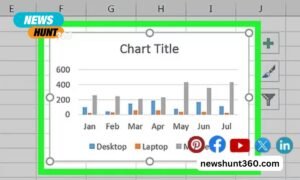When you make a website, there could be some design errors. To ensure that there are no mistakes while designing a website, you should list everything that has to be done, do a cross-check, and go through all the details after you have created the website. It doesn’t matter whether it’s a personal or client’s website.
Website buttons are commonly seen on forms, homepages of websites, toolbars, and dialog boxes. These buttons are often used to select actions on a website like submitting, deleting, and cancelling. Buttons inspire visitors to take specific actions and interact with the website owner or brand. You can see buttons on the websites where users can fill a form and give their details for further communication.
To create functional and attractive buttons, you should pay enough attention to button UX design. In this article, you will discover the common UX mistakes that have to be avoided on website buttons.
Contents
5 Common UX Mistakes to Avoid on Your Website Buttons
Have you ever visited a website and felt that some changes could make the website better? Nobody creates mistakes knowingly; most of the time, mistakes happen because of carelessness. Users can often be confused when they see unnecessary buttons, so you should be careful when designing a website. There are some of the most common UI/UX mistakes that UI/UX designers make when creating web buttons, such as:
Web designers often include a reset button on the left side of the website. You can see this button on websites with surveys and forms. During most instances, users would get frustrated because of filling forms multiple times (they can click a reset button by mistake instead of Submit.)
- Website button design
Often web designers make mistakes creating small and faded buttons. You need to remember that buttons should be prominent so that everyone can see them. They should have striking colors so that everyone can notice the buttons and not press them mistakenly. Having vivid colors for buttons will ensure that even people with poor eyesight can see them. The buttons for going ahead should be on the right, and for going back should be on the left. Also, take into account that buttons on mobile screens look smaller, so you should make it convenient for users to type them correctly.
When there are many buttons, it can often confuse users. Keep the number of buttons limited. Use big buttons for the critical actions; for the other options, use relatively small buttons. Many buttons on a website look unattractive and often make the user think twice before clicking on a button or even revisiting a website.
Sometimes the buttons have animations and other special effects, which can make your site look amateur. Creating animated buttons is no longer in the trend; it was trending a couple of years before. Clean and precise buttons will look better on your website, and users will have a favorable opinion about it.
When you make a website button, you need to be creative while labeling it. For example, it isn’t recommended to name all the buttons as Next or Submit. It’s good to think out of the box and create unique and understandable labels for people. You can also place icons on buttons or use images as buttons.
Conclusion
By now, you know the common errors found while making website buttons. To ensure that these common mistakes are not on your website, go through your web design carefully and make all the necessary changes before publishing a website. The more attractive your website looks, the more people visit it. Having a website is like creating your identity online, so you should give it a lot of attention.